Imagine you are trying to simulate a simple operation, such as a pump feeding into a vessel. In your process operation, the temperature and the level in the vessel stay relatively steady on a day to day basis. This is a fairly easy simulation in Aspen HYSYS® – a steady state simulation showing continuous flow at a specific pressure and temperature.
In reality, however, pressure may vary depending on the source feeding the pump. The feed composition may vary from day to day due to your supplier. Maybe the temperature changes drastically when it rains. Perhaps someone accidentally closes the wrong valve and the outlet of your vessel is shut. Any of these instances introduce change. That means the steady state simulation you’ve created no longer reflects the reality of your process. You need a way to determine how to respond to these disturbances.
Enter HYSYS Dynamics.
Dynamic simulation applies to many situations beyond the one I just described. Imagine:
- Designing a new process with the control scheme. Dynamic simulation can help analyze and improve basic controls, pre-tune the control loops and can even help develop and test advanced process control scenarios like those in Aspen DMCplus®.
- Understanding plant behavior even better and modeling how start-up, shutdown or process transitions will happen and being able to determine new strategies to optimize these non-steady-state operations.
- Designing and analyzing pressure relief and flare systems, emergency shutdown systems or other safety studies –seeing exactly how a column system might respond to a blocked outlet scenario and how long it’ll take for a column to overflow or boil up.
- Training your operators to handle upsets and other non-steady state operation, testing them in real-world situations without the risk of real-world consequences, using the graphics functionality of their operator consoles. HYSYS or Aspen Plus® Dynamics makes all these situations possible.
HYSYS Dynamics includes the same user interface and thermodynamic models as HYSYS; it uses the data you have already put into your HYSYS steady state heat and material balances. The same holds true for models in Aspen Plus: they can be simulated dynamically using Aspen Plus Dynamics.
To transition your HYSYS model from steady state into a dynamic model, follow these five steps:
- Set up your pressure flow and specifications.
Because the HYSYS Dynamics solver is different from the Steady State Solver, a pressure gradient is required for the model to calculate the flowrates. Pressure drop and flow rate cannot be set independently in Dynamics: in the flowsheet, add resistance between all “pressure nodes” then specify one Pressure/Flow on each feed and product stream. The easiest way to do this is to add a valve on all feed and product stream.
- Size your equipment.
A steady-state model doesn’t require the size of various tanks. However, in dynamics, the size of a vessel will impact how disturbances propagate through a process. A large vessel can help minimize the “noise” of variability in a stream, while a small vessel will not have the same effect. You will have to define the dimensions for each piece of equipment in the dynamic model, which can be completed in either the rating or dynamic tab of the equipment.
- Set up your control strategy.
There are three basic elements to a control strategy to keep in mind; you will need to define these in the dynamic model:
a. Process variable (PV) is the variable you want to maintain at a given operating point or set point. This is the variable you are trying to manage.
b. Manipulated variable (MV) is the variable that you will change to maintain the PV.
c. Disturbance variable (DV) is a variable which causes an upset and causes the process to move away from the desired set points.
In our vessel example at the start of this post, the process variable could be the liquid level in your vessel. The manipulated variable – the one you can control – is the pump feeding the vessel. The disturbance variable might be the ambient temperature or the pressure upstream of your pump, which could change based on the level of the upstream vessel or other factors outside the control scheme of the system you are evaluating.
- Set up strip charts.
Before running your model, it is important to set up strip charts to monitor key process variables over time. Multiple strip charts can be created for different sections of the flowsheet to allow for easier analysis. While you are creating strip charts for your simulation, pay attention to the logger and sample size to ensure you are effectively capturing data.
- Run the model.
Once all the above steps are completed, you are now ready to run your model and observe the results. Optionally, you could also configure various emergency scenarios through the event scheduler or tune the integrator to improve solver accuracy and efficiency. If the equipment modeled in your case exhibits fast dynamics (e.g. compressors) you should use a smaller step size to capture all the changes. If the equipment exhibits slow dynamics (e.g. distillation columns), you should use a larger step size to speed up simulation time.
Once you learn these five steps, you can use dynamics to:
- Design new processes with the control scheme.
- Model start-up, shutdown or process transitions.
- Design and analyze pressure relief and flare systems, emergency shutdown systems or other safety studies.
- Train your operators to handle upsets and other non-steady state operation.
Solving these issues in a simulation allows you to save money from design through operation and maintenance by removing the consequences of inefficient decisions and gaining real financial returns by optimizing processes and maintaining a safe environment.
For a closer look at these steps and more on dynamic modeling, watch the on-demand webinar “Never the Same: Using Aspen HYSYS to Predict Processes.”



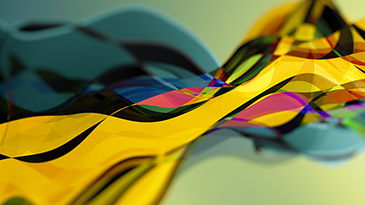
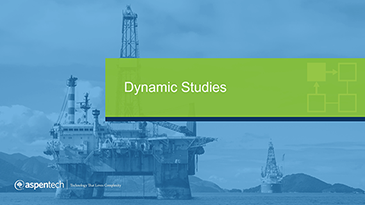

Leave A Comment