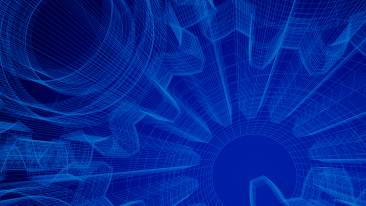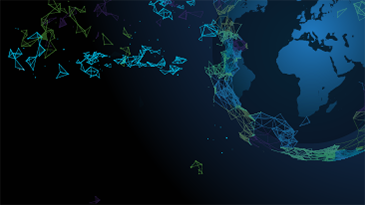Process Simulator Software
Industrial settings come with many high-stakes variables. Equipment is expensive to acquire, labor intensive to deploy and technology tricky to integrate with existing assets. This complexity creates a need for a way to simulate how assets function, for both the initial design phase and adjusting existing operations. Process simulator software meets this need by providing a digital representation of a process, letting engineers experiment with different arrangements and parameters before making changes in the real world.
Process simulation is more than just a simple blueprint or engineering diagram of a physical plant; it provides a dynamic copy of existing assets and those under consideration. This gives engineers and operators a powerful tool to not only explore potential changes to operations, but also demonstrate how an asset functions in a given setting.
Advantages of process simulation
Process simulator software can provide insights into processes that would otherwise be impossible to observe. A facility that covers hundreds of acres, or even a few square miles, like many refineries, cannot be reasonably observed from one viewing location. In order to get a feel for how a factory or plant is functioning, staff require a visualization of the asset’s internal workings.
Process simulator software can serve as a bridge between the initial planning phase of an operation (which may include traditional block diagrams or schematics of the process) and the physical manifestation of the asset (which is represented by the process simulator software). Issues or insights that may have been disguised when represented as a simple flow chart can be identified by looking at the process simulation. Problems can be averted before any ground is broken.
When it comes to designing a process, process simulator software is a comparatively inexpensive way to test configurations before investing in actual equipment. A license for process simulator software may cost thousands of dollars – far less than the cost of the actual equipment being deployed. Equipment vendors provide design and functional asset data to process simulator software programmers, meaning that many distributions of process simulator software include a library of equipment that can be loaded into the digital model for testing.
If a company is looking to increase efficiency and expand their margins, process simulator software can help demonstrate optimization opportunities. Changes made to digital copies can be reversed with a click, whereas real world adjustments might disrupt production.
Making a digital simulation
Creating a process simulation requires time and expertise in the process being simulated. Process simulator software may come with some default process designs already loaded, but these are generally meant to simply demonstrate the software’s capabilities. After launching the software, an easy-to-use software wizard may guide the operator through the process of creating a simulation. The operator may answer questions about feedstock, yields, equipment, what kind of process management system is used, and a wide range of other relevant queries to help the process simulator software determine how best to set up the simulation. For example, if the user tells the software that the process is being used for refinery modeling, the software wizard will only ask questions that pertain to refineries.
With the basic groundwork established, the operator will build the simulation by adding pieces of equipment, input feeds, outputs, controllers — any part of the process can be added to the simulation. Adjustments for expected versus observed yields can be applied to the various components.
Beyond a simple schematic
Process simulator software suites can be integrated with sensors and control systems to allow for refinements to the model. Plants can keep the simulation up to date with the actual conditions on the ground, serving as a useful overview of an asset. Many companies are already making a large push for industrial digitalization, and the living model is a key component of that effort.
Process simulator software can also alert reliability managers to maintenance requirements. Divergence between the computer model and observed performance can be a sign of wear or imminent failure. Thus, a well-designed and accurate process simulation can actually increase reliability.
Being able to see how a process will work in a simulator before deploying it in the real world can give engineers the confidence they need to pursue a new plant design. It is also valuable to be able to demonstrate the innovations to investors.
FAQs
How is process simulator software different from digital twin software?
Process simulator software does not necessarily incorporate live data from sensors affixed to the assets being modeled. Also, digital twin software attempts to replicate the physical aspects of the asset. In process simulator software, each asset being modeled can be treated as a black box; that is, so long as the inputs and outputs match up with the physical asset’s performance, the module’s internal functioning isn’t important.
What is the difference between process simulator software and process simulation software?
Process simulation software and process simulator software refer to the same software. A simulation is the process being run in a simulator.
How can process simulator software increase efficiency?
By providing a comparatively inexpensive way to explore changes in a process, process simulator software can be a powerful tool in value chain optimization.
Related Content
White Paper:
The Digital Twin and the Smart Enterprise
White Paper:
Hybrid Modeling AI and Domain Expertise Combine to Optimize Assets
Related Solutions
- Asset Performance Management
- Performance Engineering
- Production Optimization for Energy and Bulk Chemicals
- Production Optimization for Specialty Chemicals
- Value Chain Optimization for Energy
- Value Chain Optimization for Specialty Chemicals